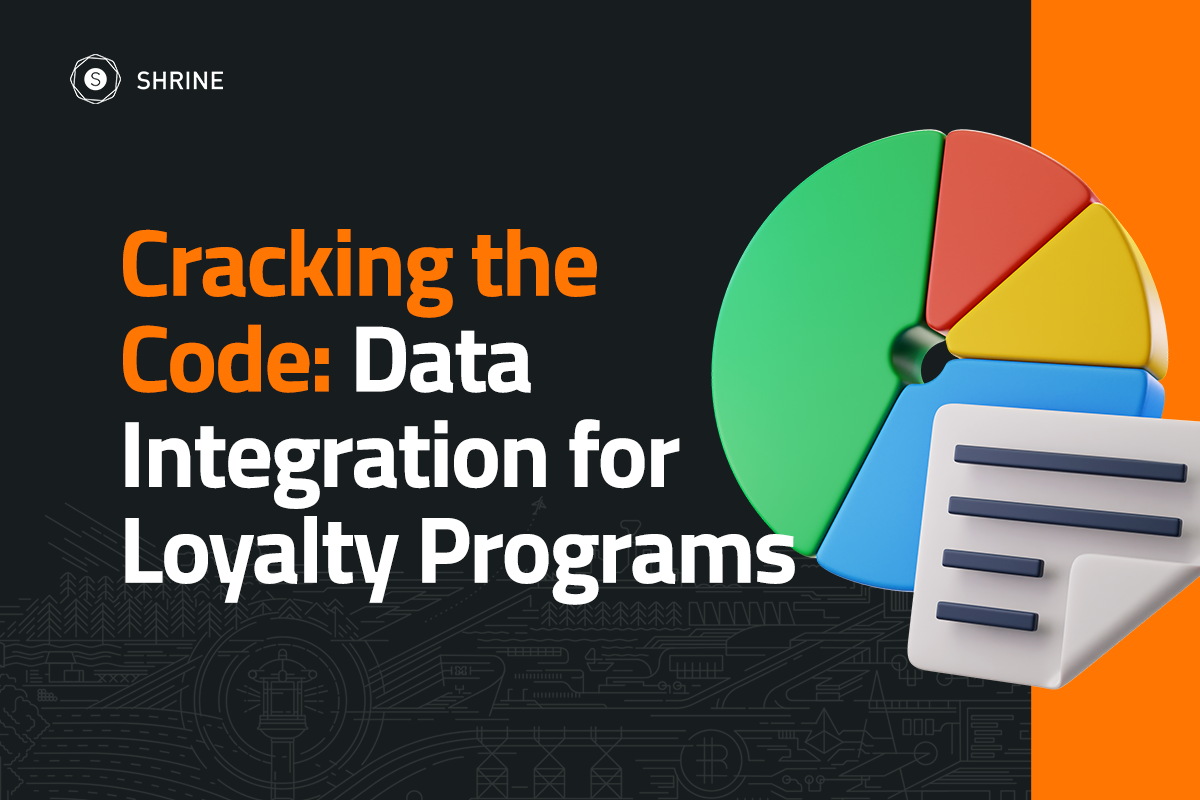Unlike fine wine, outdated software does not get better with age. Software needs to be updated to keep up with industry best practices and security measures. At times, it may feel easier to keep going with what you’ve known. However, over time you’ll begin to notice subtle (and not-so-subtle) signs that your software or app needs a modernization overhaul. Here are four indicators that it’s time to modernize your software.
- You’re noticing decreased performance and increased downtime. One of the most glaring signs that your software is due for a makeover is a noticeable decline in performance. If your system experiences frequent slowdowns, crashes, or downtime, it should be a major red flag. Modernizing your software can involve upgrading infrastructure, optimizing code, and adopting new technologies to enhance performance and ensure a smoother user experience.
- It’s becoming increasingly difficult to implement changes. If making simple updates or introducing new features has become a daunting task, it’s a clear indication that your software architecture may not be as flexible as it should be. Additionally, an outdated codebase filled with technical debt can hinder your development team’s ability to make needed updates in a timely manner. Modernizing software involves adopting modular architectures or other modern design patterns that make it easier to implement changes without disrupting the entire system. By restructuring code to reduce tech debt, making future changes will become more manageable — and your maintenance costs will become less.
- There are security vulnerabilities and compliance risks. With cyber threats becoming more sophisticated, security is a chief concern when it comes to software. When your software runs on outdated platforms or relies on older security protocols, it becomes susceptible to vulnerabilities. By modernizing your software, you can implement the latest security measures and proactively address potential risks. You will have peace of mind that your software will be better prepared and secure for the future.
- You’re getting more user complaints. Are you fielding more grievances lately? If your users are consistently expressing frustration with outdated features, it’s a clear sign that your software needs a facelift. Modernizing your software should prioritize improving the overall user experience and meeting user expectations. By conducting usability studies and reconfiguring the software to address any user experience issues, you can create an overall better offering — and happier customers too.